
Microsoft Office
Productivity Apps
A full suite of productivity services in one solution.
The most up-to-date versions of Microsoft Office for your desktop, mobile device, and the web
Increase productivity by offering familiar and popular business applications. With Microsoft Office Apps, powered by Intermedia, employees can work online or offline, from any device, wherever they go. Stay up-to-date, always, with no more upgrades, and benefit from an easy and affordable monthly subscription. The latest version of Microsoft Office is available for Mac, Windows and mobile devices.
Key capabilities
of Microsoft Office Productivity Apps
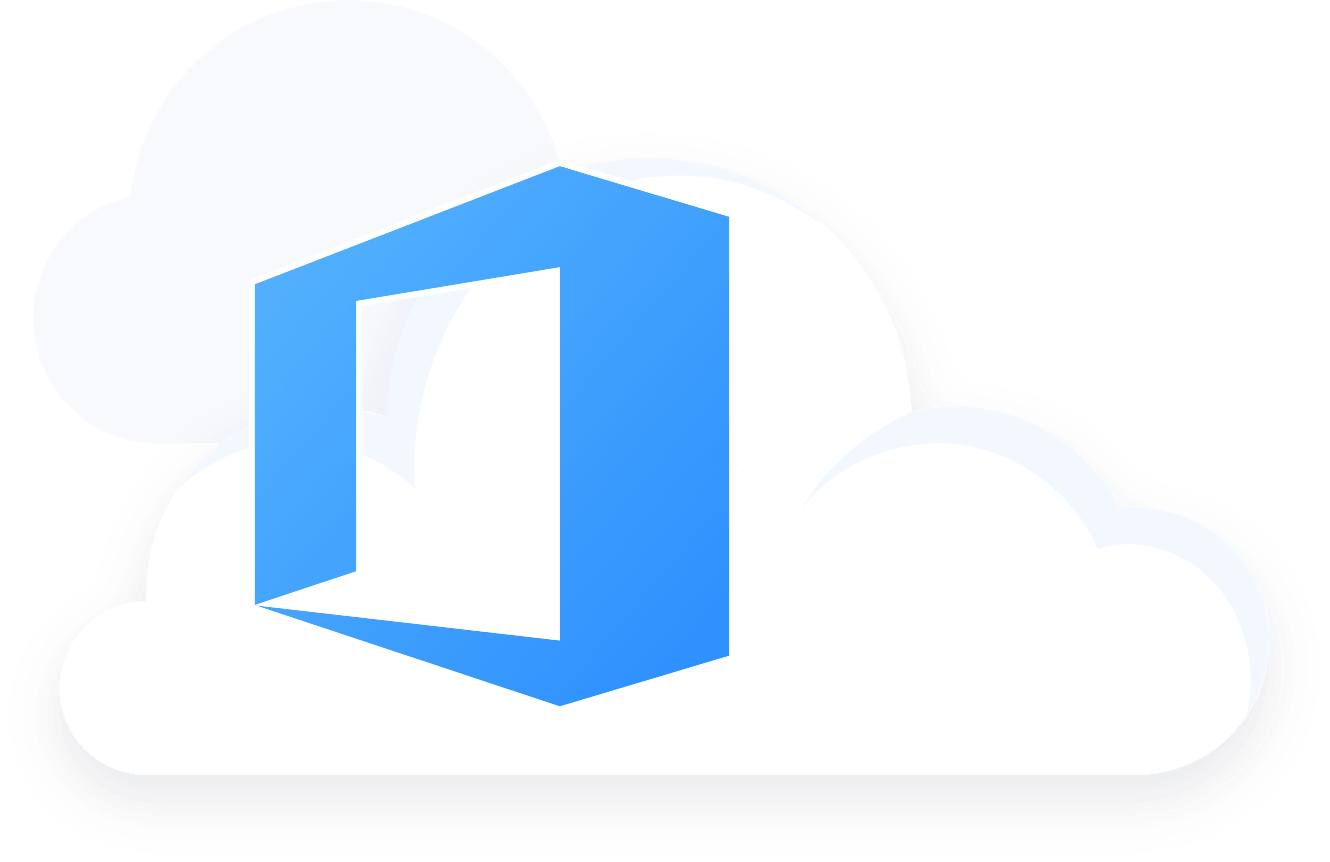
Office Apps - anywhere you need them
Desktop versions of Office – the powerful, familiar applications: Word®, Excel®, PowerPoint®, Outlook®, OneNote®, and Publisher® - available for up to 5 PCs or Macs per user.
Office Online – web versions of Word, Excel, PowerPoint and Outlook, mean you can be productive from any web browser.
Office Mobile – mobile versions of Microsoft Office for iOS/Android smartphones and tablets allow you to create, read and edit documents on the go.

Staying up-to-date
Get access to new versions of Office as soon as they’re released - updates run automatically and complicated licensing arrangements are eliminated.
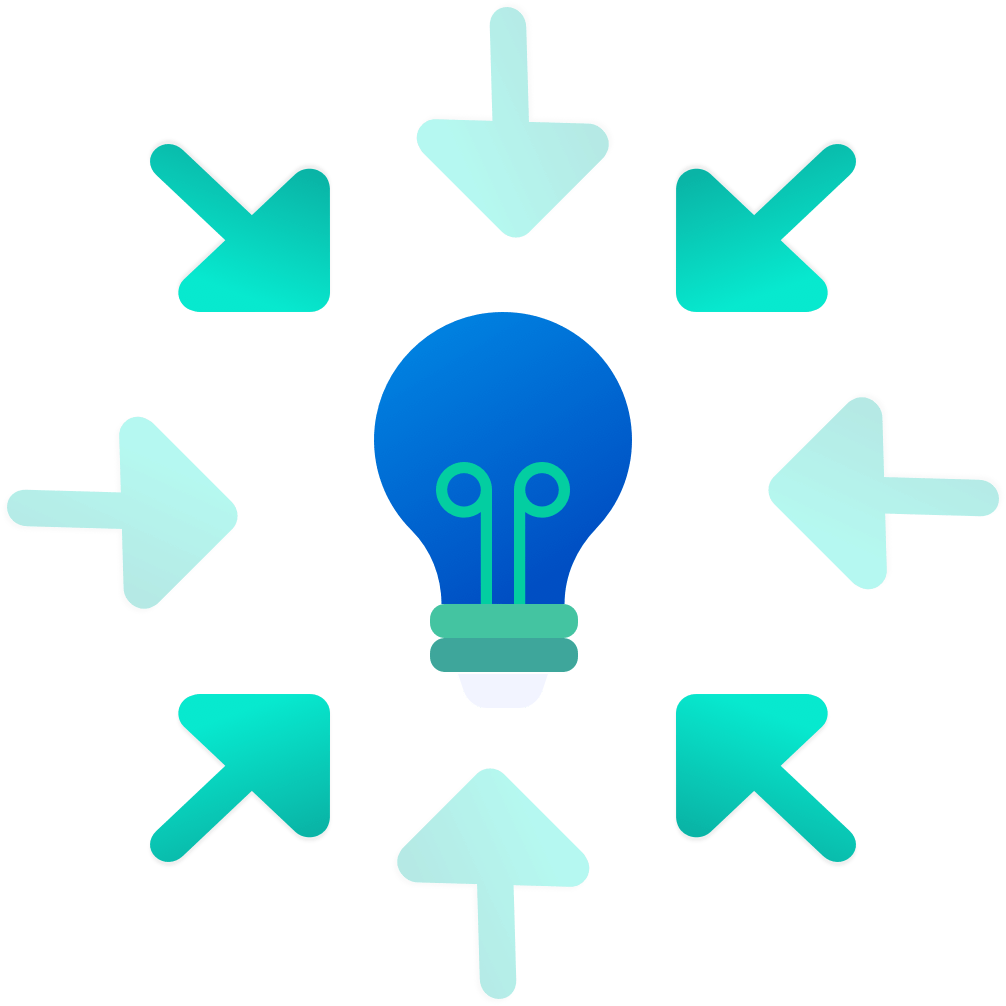
Centralized administration
Manage users, through the HostPilot® control panel, alongside your other Intermedia services.
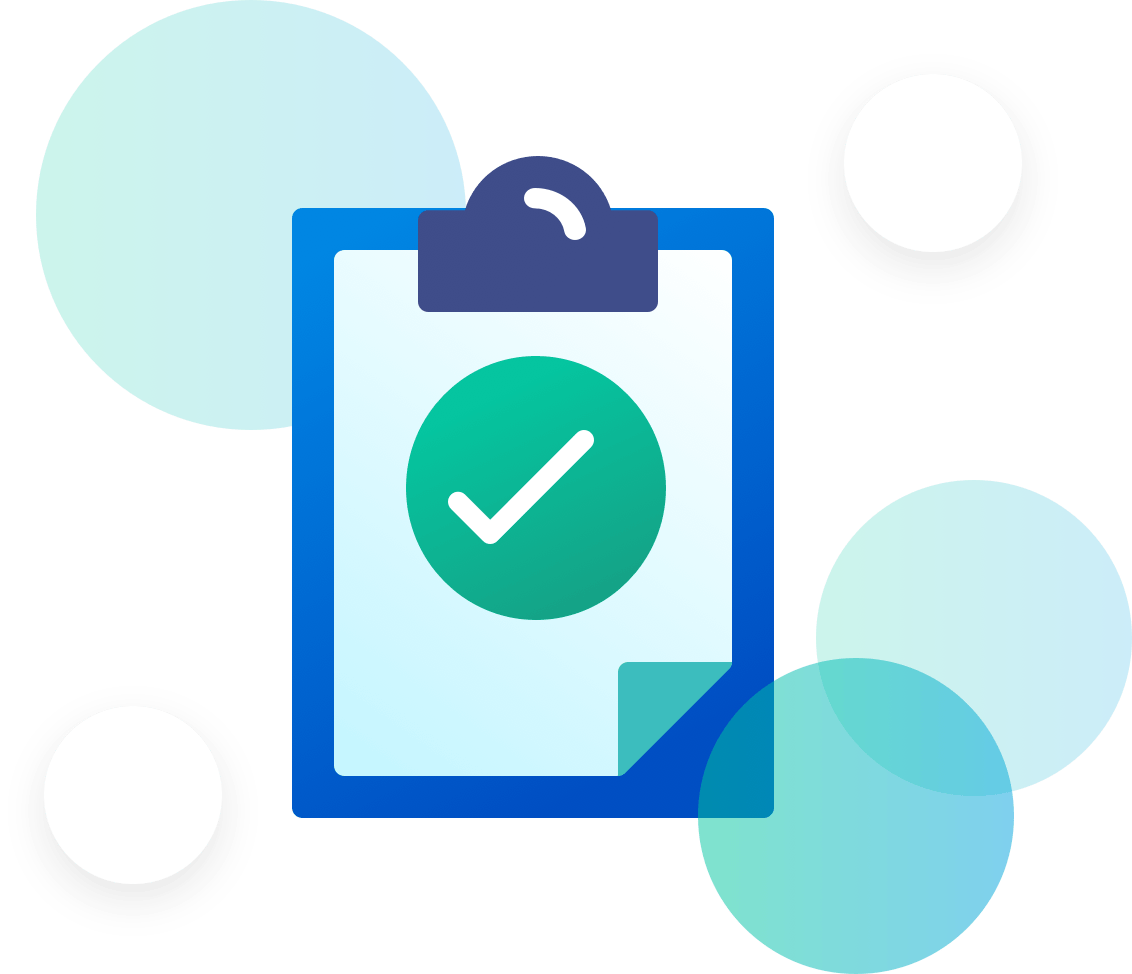
One bill. One support number
Simplify IT administration by getting Office Apps from the same provider that delivers your email and other essential services.
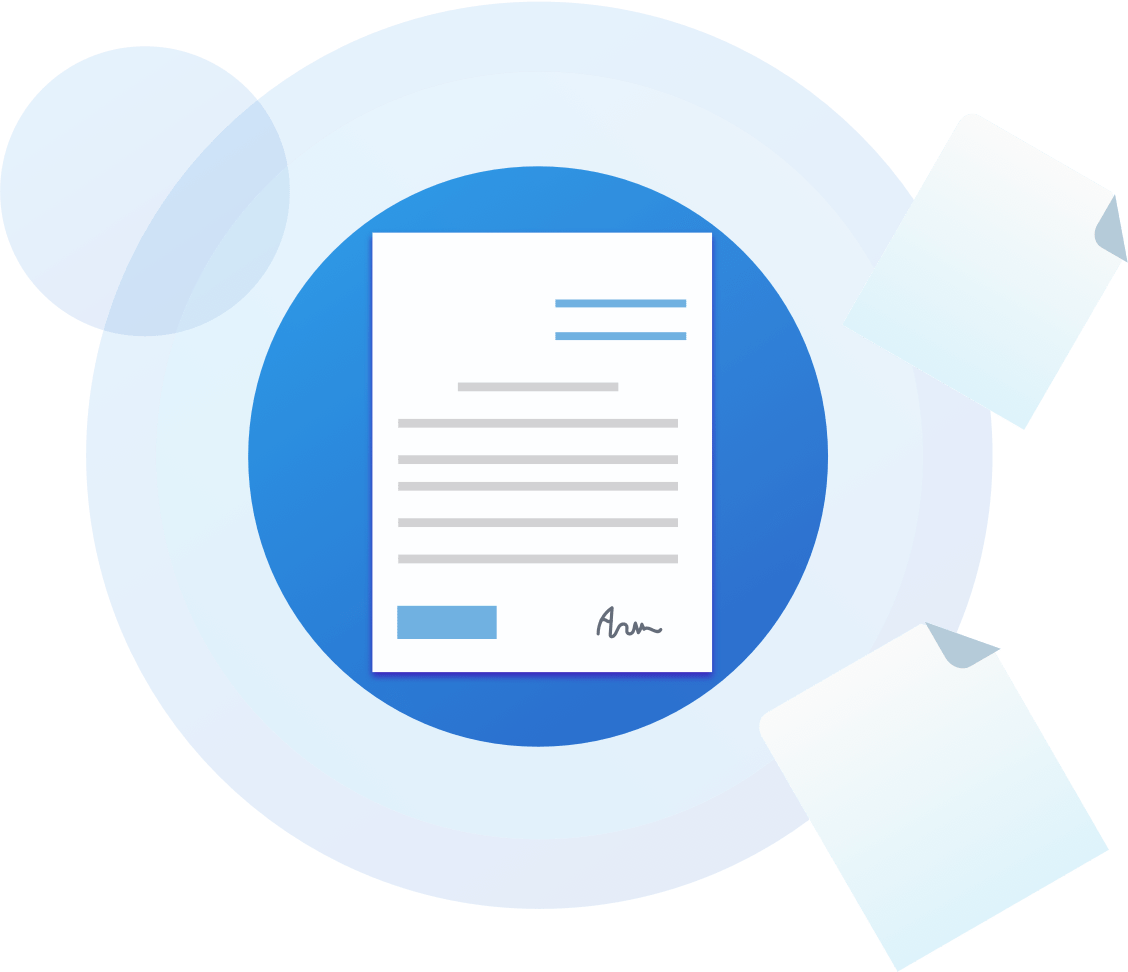
Reduce licensing headaches
Office Apps is offered on a subscription basis. Buy for all or just some employees in your business. Turn a hefty one-time cost into a predictable, affordable monthly cost.

24/7 expert support
If your technical team ever needs help, Intermedia's Cloud Concierge™ team of certified experts is available 24/7 by phone and chat to provide quick assistance and answer questions. The team will strive to resolve your issue on the first call.
Other products that may be of interest to you
Popular questions
Using the "My Services" portal, employees can download the Office installer application. Once installed its as simple as logging in to the office apps to unlock access.
Office Apps can be installed on a Windows 7 or later computer or a Mac running OS X 10.10 or later. Mobile devices running iOS or Android are supported via the Apple App Store or Google Play Store.
Yes! Office Apps are licensed for each user to install on up to 5 computers and 5 mobile Devices.
Up to 5 desktop computers (Windows or Mac) and up to 5 mobile devices running iOS or Android.
Office Pro is for customers with 300 or less users and includes: Word®, Excel®, PowerPoint®, Outlook®, OneNote®, Publisher® (Windows only), and Access (Windows only)
Office Pro Plus has no user limit, Includes all the same great Office Apps.
During install Office Apps are set to auto update as new versions and security updates are released your systems will stay updated.
Still have questions?
Talk to our sales team who will walk you through our plans and the different options for your organization.